The award criteria rules for an award are grouped into rule sets. A rule set allows you to set a start and end date for which a set of rules are valid. You can then add courses that are to be associated with that award within the time frame of the rule set.
To manage rule sets:
-
Click the Award Search button on the Start ribbon.
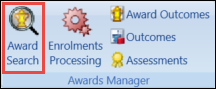
The Award Search window is displayed.
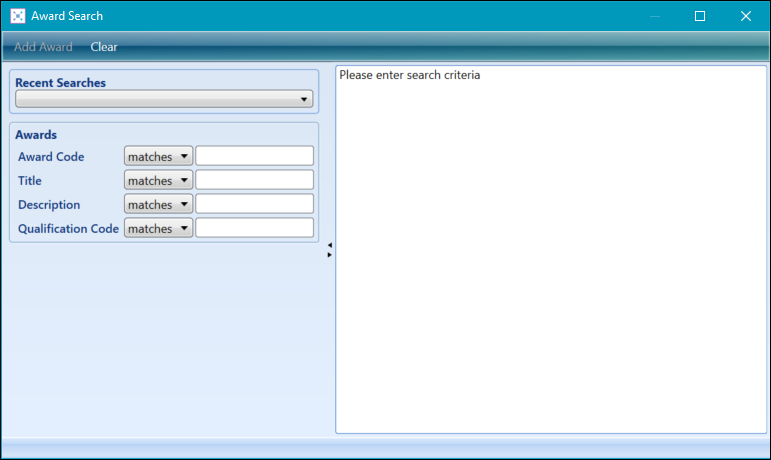
-
Use the Award Search window to locate and open the relevant award.
The Awards Manager screen is displayed. Rule sets can be viewed in the Rule Sets panel.
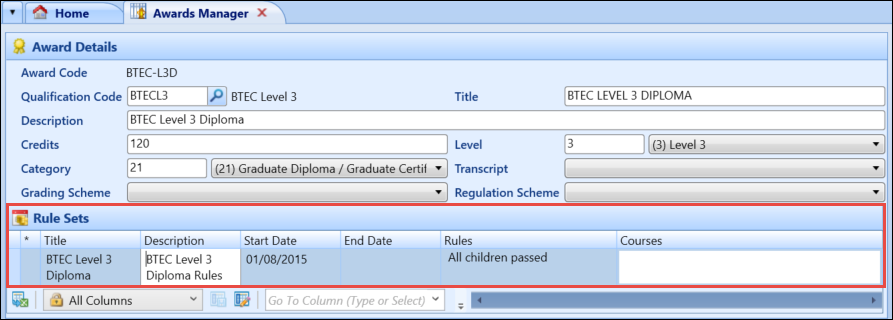
From the Awards Manager screen, you can: